How to Run a CHEMetrics COD Test
What is a Chemical Oxygen Demand Test?
Chemical Oxygen Demand (COD) is an indirect measure of the overall level of organic contamination and inorganic contamination (such as ammonia or nitrite) in wastewater and is widely recognised as an indicator of wastewater influent and effluent quality. Instead of measuring the concentrations of individual organic and inorganic contaminants, the contamination level is determined by measuring the amount of oxidant required to oxidise the organic and inorganic matter in the sample. This is equivalent to amount of oxygen that would be used up by the contaminated water during natural decay as wastewater effluent. The test is typically performed using the UESPA accepted dichromate reactor digestion method. This method has a water sample react with a mixture of sulphuric acid and potassium dichromate in a sealed receptacle and then digested for 2 hours at 150°C. The sample is then read in a photometer or spectrophotometer to determine the results. You can often find COD tests supplied in screw top vials that contain a premeasured sulphuric acid and potassium dichromate mixture.
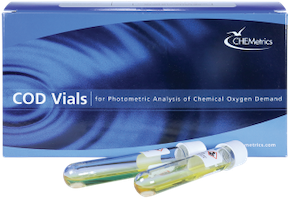
Figure 1: CHEMetrics COD vials come in packs of 25 or 150 (98 for HR+).
How to Perform a COD Test
A COD test can take over two hours to perform owing to the required digestion, so ensuring that you’ve followed the test method correctly can save you a lot of wasted time. The video above shows you step-by-step instructions on how to perform a COD test with any of the CHEMetrics COD test kits. If you prefer step-by-step instructions continue reading below. An easy-to-use printout of our instructions comes with every pack of vials and is available on the Chemical Oxygen Demand (COD) page in the table at the top of the page.
- Homogenise 500ml of sample for two minutes in a blender to ensure an even distribution of solids throughout the sample. This will ensure regular results and prevent wild variations between vials.
- Preheat the digestor block to 150°C (302°F).
- Remove the cap from each COD vial. Store the vials in a vial rack to prevent any spillage.
- Pipet 2ml of sample into each vial (or 0.2ml if you are using a high range kit K-7370S, K-7375, K-7371S or K-7376). Be aware that adding the sample will cause an exothermic reaction and the vial will become hot. Just another reason to ensure you are wearing the proper safety equipment!
- Secure the cap onto each COD vial. Be sure not to overtighten the cap as it could damage the closure.
- Immediately invert each vial ten times while holding the vial by the cap only as the vial will be hot from the reaction caused when adding the sample.
- Prepare the reagent blank by removing the COD vial cap and pipetting deionised water rather than sample into the vial. Make sure that the reagent blank vial is the same lot number as the test vials. Note: At least one reagent blank must be run with each set of samples with each new lot number of COD vials.
- Wipe the vials with a damp towel to remove smudges and fingerprints from the vial and place them in the preheated digestor block.
- Allow the vials to heat in the digestor block at 150°C (302°F) for two hours.
- Once the two hours are finished, turn the digestor block off and allow the vials to remain in the unit for 15 to 20 minutes to cool. Remove the vials and return them to the vial rack. CAUTION: the vials will still be hot.
- Ensure all caps are secured tightly, then invert each vial several times. Be aware that hot vials may shatter if dropped or cooled rapidly.
- Store the vials in the dark for 30 minutes as they cool to room temperature.
- Wipe down the reagent blank and test vials until they are clean and dry to prepare them for measurement in a photometer or spectrophotometer.
Measuring Your COD Vials
In order to obtain test results from the digested COD sample vials, the analyst may use either Hach instrumentation, a CHEMetrics SAM photometer, or any other manufacturers’ spectrophotometer that can accept a 16mm round bottom cell.
Hach Spectrophotometer
- Apply program number 430 for low range COD vials (CHEMetrics: K-73050S, K-7355, K-7351S, and K-7356) or program 435 for high range vials (CHEMetrics: K-7360S, K-7365, K-7361S, and K-7366).
- Zero the instrument with the reagent blank vial.
- Remove the reagent blank and place your first vial in the sample compartment.
Other Spectrophotometers
For other brand spectrophotometers, refer to the specific instrument’s operator manual for appropriate set-up instructions. Use a 420 nanometer wavelength for low range COD vials or a 620 nanometer wavelength for the high range and high range plus vials. Refer to CHEMetrics COD instructions for range-specific calibration equations to convert absorbance values to test results as part per million COD.
CHEMetrics A-7320 or A-7325 Single Analyte Meter
- Press the ‘power’ key. The display will show ‘cod’.
- Insert the COD reagent blank into the sample compartment and press the ‘Zero/Test’ key. The ‘cod’ symbol will flash for approximately eight seconds.
- Insert the COD test vial into the sample compartment making sure it’s properly seated and again press the ‘Zero/Test’ key.
- The ‘cod’ symbol will flash for three seconds, then the sample test result will appear in the display as part per million COD. Record the test result. The SAM photometer automatically stores the last 15 data sets

Figure 2: A Single Analyte Meter reading a COD Test
Conclusion
COD analysis can be time consuming so understanding the ins-and-outs of the test before you run one can prevent headaches further down the line. When performing these tests, it is recommended that analysts use COD standards of known concentration to verify instrument performance and accuracy of test results. CHEMetrics offers the 1000 ppm COD calibration standard (A-7301) as well as the 10,000 ppm COD calibration standard (A-7310). For questions about how to run this or any other CHEMetrics test, please contact us.
CHEMetrics,
Edited by Patrik Askert, Galgo,